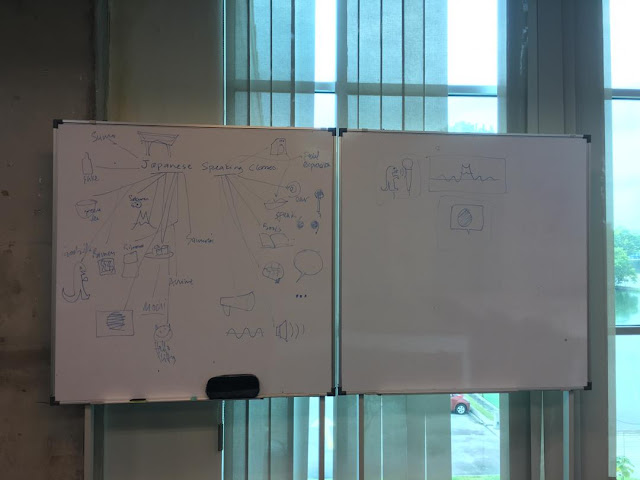DIV Week 9 - Week 11 Surrealism Painting
30th of Oct '17 - 13th of Nov '17 (Week 9-Week 11)
Gilbert Evander Aligoey (0332508)
Digital Imaging and Visualisation
Project 1: Recreating Surrealism Painting
Tutorial
Those were the result that I made by using what I learnt from the tutorial.
Project One
 |
| Surrealistic Image Reference that I Chose |
Week 10
The first step is to find the image that we will take for the recreating. In order to get a good quality photos, use Adobe Photoshop to edit the photos.
After that I make the image look as similar as possible to the reference picture.
 |
| The Surrealism Image that I recreated |
 |
| Final Surrealism Image that I recreated |
After that is done, all i have to do next is to make a GIF file out of it, so here is the Final outcome.
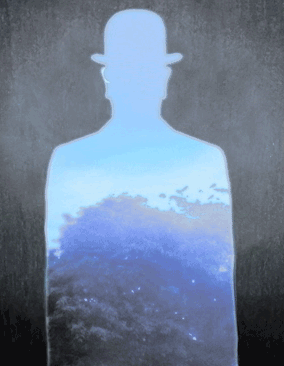 |
| Final Animated Surrealism GIF |
So, for the animation, all I did was moving the trees, make the moon look like phasing, and make the wall look like draining down or melting sort of like effect.
Reflection
I actually not good at taking photos and make it look like matches with other pictures when combining it, I think you can see it too from this project. But I'm happy that I actually could complete this project and made a subtle kind of animation into it. I feel like I have made a progress and I will continue to get better and better as I practice more.