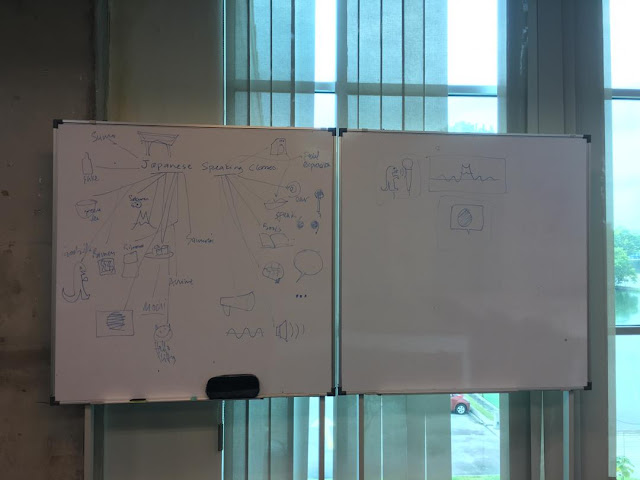Compositing and Special Effects
27th of Aug '18
Gilbert Evander Aligoey (0332508)
Compositing and Special Effects
Exercises
Week 1
I like how he made it simple but complicated enough that it feels perfect. The type of font that he chose fits perfectly with the theme and the color scheme, even the effects just complements every aspect of the stuff in it.
One thing about title sequence is that, it should not be too long nor too short, it have to be engaging for the watcher or else it would be boring and they would lose interest of it, or they would just skip it until it's done and the work and the time that was put into the title sequence is gone.
Mr. Kannan started the class with teaching us the basics on how to use After Effects, but before this class, he sent us some tutorials on facebook so that we could try and get used to use After Effects.
In the tutorial we were taught to make a motion graphic, like those opening sequence in Youtube Videos, just the basics on how to animate a shape and do whatever we want to do with it.
Then he gave us some tips that we can use so we don't struggle later over simple stuff like changing the background when all the keyframes for the effects are all done, by doing these following steps;
12 principles in animation is a number 1 priority when doing an animation in After Effects.
We were given an exercise to make an animation based on the 12 principles of animation in after effects with a box.
Here's two of those principles that I did,
1. Squash and Stretch
2. Anticipation
Week 3
No class was conducted.
Gilbert Evander Aligoey (0332508)
Compositing and Special Effects
Exercises
Week 1
27th of Aug '18
Mr. Kannan started the class with Briefly explained what this Module is about.
Basically what will we do are the opening title sequence in movies and some picture manipulating stuff. After that, he showed some examples of what is the final outcomes that we will do on project 1 until final project.
We got showed the final outcomes from the best ones to bad ones, where we can see the difference, and we can point out why is it bad, for example, the transitions, content, color schemes, VFX, typography, and other elements.
Then, Mr Kannan told us to get into groups, find 3 movie title sequences and discuss about it, what are the pros and cons of it, and present it in front of the class.
So, after the whole discussion ends, we come up with some conclusion of what makes the title sequence good, which are;
- Camera Direction, angles, and movement
- Tempo of the music is the same as the video/content
- Smooth Transition
- Strong Concept
- Color Scheme
- Quality VFX and SFX
- SFX and Ambience sounds have to reflects the movie genre
- Good Typography
- Common length of the title sequence is +/- 1min
- Decent Animation
- Engaging to the viewers
I found one of the opening title sequence video that i quite like,
I like how he made it simple but complicated enough that it feels perfect. The type of font that he chose fits perfectly with the theme and the color scheme, even the effects just complements every aspect of the stuff in it.
One thing about title sequence is that, it should not be too long nor too short, it have to be engaging for the watcher or else it would be boring and they would lose interest of it, or they would just skip it until it's done and the work and the time that was put into the title sequence is gone.
Week 2
3rd of Sept '18
Mr. Kannan started the class with teaching us the basics on how to use After Effects, but before this class, he sent us some tutorials on facebook so that we could try and get used to use After Effects.
In the tutorial we were taught to make a motion graphic, like those opening sequence in Youtube Videos, just the basics on how to animate a shape and do whatever we want to do with it.
Then he gave us some tips that we can use so we don't struggle later over simple stuff like changing the background when all the keyframes for the effects are all done, by doing these following steps;
- Select the layer on timeline
- Select the image on Project Windows
- Select the image that you want to use and hold alt then drag it onto the layer on timeline
12 principles in animation is a number 1 priority when doing an animation in After Effects.
We were given an exercise to make an animation based on the 12 principles of animation in after effects with a box.
Here's two of those principles that I did,
1. Squash and Stretch
2. Anticipation
The first project is about recreating a movie title sequence or make our own using those as references with Technological Impact as the theme, we were also told to create moodboards and sketches for the first project that can be started for storyboarding by next week.
7th of Sept '18
On the second class of the week, Mr. Kannan showed us some tips on creating a moodboard, which I wrote in points;
- Find the image/references that gave you inspirations
- Extract all the references that are used
- Put a short description on what element that you wanted to use (Colors, Fonts, Shapes, etc)
After creating the Moodboard, we then move to the process of making Thumbnails (a small or concise description, representation, or summary). From Thumbnails then we can start working on Storyboards and move on to Animatics.
Beside that, we also did an exercise on trying out the effects that we can use in After Effects, like wiggle, repeater, paths, etc. Then we were asked to do an exercise on kinetic Typography.
Week 3
10th of Sept '18
No class was conducted.